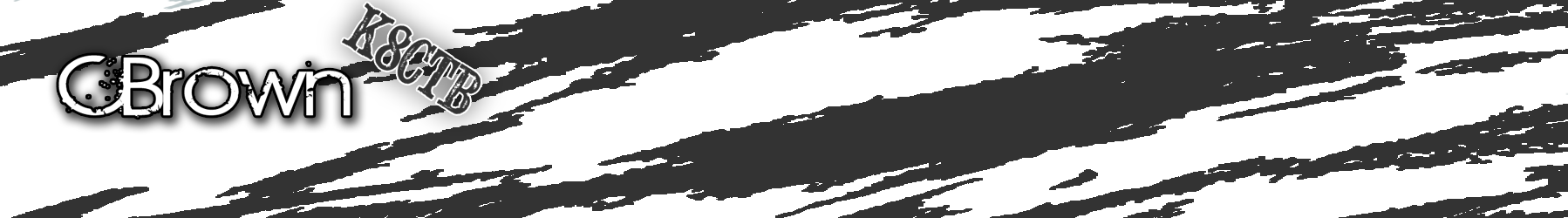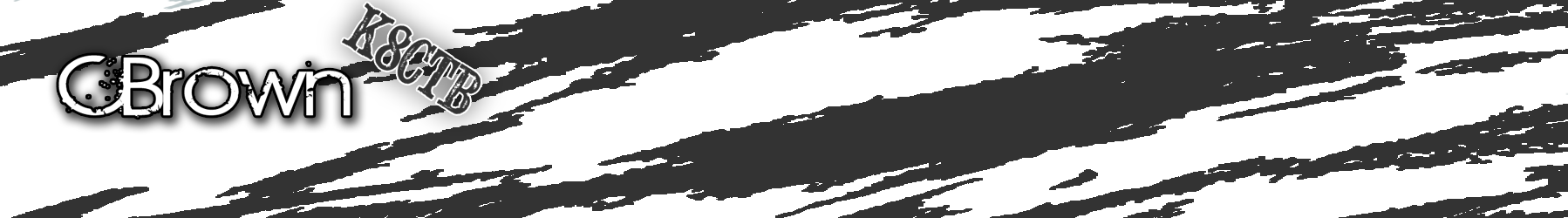by CBrown | Apr 29, 2014 | MikroTik, Training
Course Description & Syllabi This three day course will cover MikroTik official certification material plus much more! Real world examples will be shown and demonstrated as part of the class. Each student will obtain a base understanding of MikroTik RouterOS and...
by CBrown | Jan 23, 2014 | Uncategorized, Work
Add your namers to /etc/resolvconf/resolv.conf.d/base nameserver 8.8.8.8 nameserver 8.8.4.4 Then resart resolvconf service resolvconf restart
by CBrown | Oct 18, 2013 | MikroTik, Training, Work
Course Description & Syllabi This three day course will cover MikroTik official certification material plus much more! Real world examples will be shown and demonstrated as part of the class. Each student will obtain a base understanding of MikroTik RouterOS and...
by CBrown | Aug 1, 2013 | Servers, Work
Put this at the end of your .bashrc function cz { zonefile=$1 zone=$(basename $zonefile .zone) named-checkzone $zone $zonefile } Then you will be able to use cz to check you zone files. Example: cbrown$ cz...
by CBrown | Jul 3, 2013 | MikroTik, Networking, Training, Work
MTCRE-MTCTCE Training before the MUM! Course Description & Syllabi This three day course before the MUM will cover MikroTik official certification material plus much more! Real world examples will be shown and demonstrated as part of the class. Each student...
by CBrown | May 7, 2013 | Uncategorized
Course Description & Syllabi This three day course will cover MikroTik official certification material plus much more! Real world examples will be shown and demonstrated as part of the class. Each student will obtain a base understanding of MikroTik RouterOS and...
by CBrown | Feb 12, 2013 | Misc
I recently had to replace the inner tie rod on my wife’s 2005 Escape. After doing a little research for an inner tie rod tool I found one that had very good reviews and was suppose to work with MOST Ford vehicles. I guess the 05 Escape doesn’t fall into...
by CBrown | Jan 31, 2013 | MikroTik, Training, Uncategorized
Course Description & Syllabi This three day course will cover MikroTik official certification material plus much more! Real world examples will be shown and demonstrated as part of the class. Each student will obtain a base understanding of MikroTik RouterOS and...
by CBrown | Jan 31, 2013 | MikroTik, OSX
I came across a handy little application called DiffMerge that allows you to compare multiple files and make changes while open. This is extremely useful when comparing multiple MikroTik configuration files. Previously I used sdiff, but I think this is much easier...
by CBrown | Jan 31, 2013 | OSX, Servers, Web Sites
Sometimes working with a directory full of subdirectories and files you need to compare the directories and files to another version of the files. This comes in extremely useful when restoring a hacked website. To do this you need to have the old copy and the...