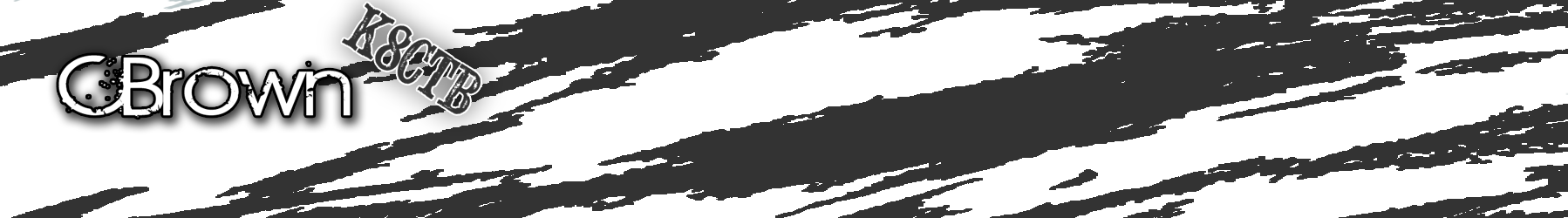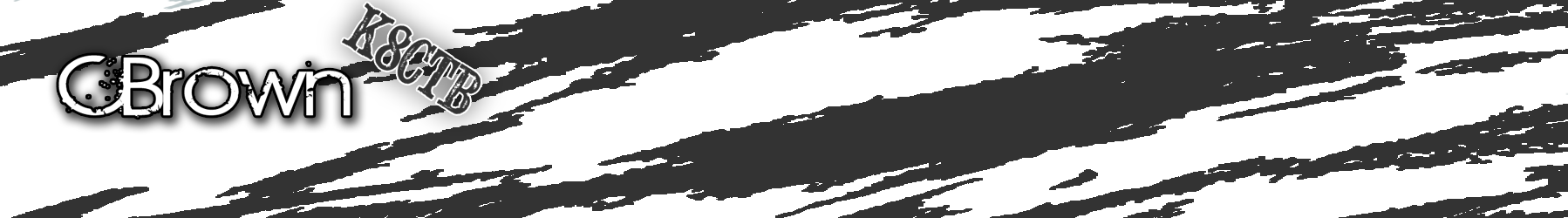by CBrown | Apr 8, 2019 | MikroTik, Training
3 Day MTCNA in WV! Course Description & Syllabi This two day course will cover MikroTik official certification material plus much more! Real world examples will be shown and demonstrated as part of the class. Each student will obtain a base understanding of...
by CBrown | Feb 28, 2018 | MikroTik, Training
3 Day MTCRE and MTCTCE before the MUM! Course Description & SyllabiThis two day course will cover MikroTik official certification material plus much more! Real world examples will be shown and demonstrated as part of the class. Each student will obtain a base...
by CBrown | Nov 2, 2017 | MikroTik, Networking, Training
2 Day MTCNA in WV! Course Description & Syllabi This two day course will cover MikroTik official certification material plus much more! Real world examples will be shown and demonstrated as part of the class. Each student will obtain a base understanding of...
by CBrown | Feb 19, 2015 | MikroTik, Networking, Training, Work
2 Day MTCNA in the Heart of Amish Country! Course Description & Syllabi This two day course will cover MikroTik official certification material plus much more! Real world examples will be shown and demonstrated as part of the class. Each student will obtain...
by CBrown | Apr 29, 2014 | MikroTik, Training
Course Description & Syllabi This three day course will cover MikroTik official certification material plus much more! Real world examples will be shown and demonstrated as part of the class. Each student will obtain a base understanding of MikroTik RouterOS and...
by CBrown | Oct 18, 2013 | MikroTik, Training, Work
Course Description & Syllabi This three day course will cover MikroTik official certification material plus much more! Real world examples will be shown and demonstrated as part of the class. Each student will obtain a base understanding of MikroTik RouterOS and...