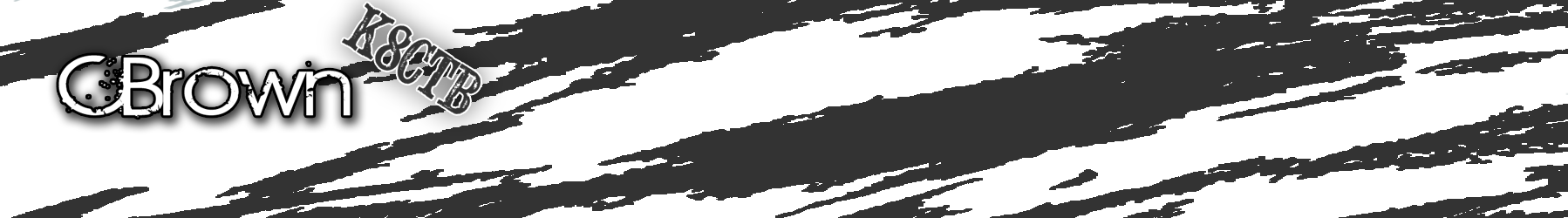It is not exactly easy to add a new user to Nagios but this is how it can be done.
If using ubuntu you will need to modify /usr/local/nagios/etc/cgi.cfg
The important one to view the information on the web interface is “authorized_for_system_information”. It should look like this if you are adding multiple users.
authorized_for_system_information=nagiosadmin,cbrown,jcutright
There are more fields that you can use. These are all the categories that nagiosadmin (the default account) is in.
authorized_for_configuration_information authorized_for_system_commands authorized_for_all_services authorized_for_all_hosts authorized_for_all_service_commands
Alternatively you can set a variable so you can add a user to all groups from one line. You can add this to the top of the cgi.cfg file.
$users = nagiosadmin,cbrown,jcutright
Then change each to use the variable.
authorized_for_configuration_information=$users authorized_for_system_commands=$users authorized_for_all_services=$users authorized_for_all_hosts=$users authorized_for_all_service_commands=$users
Once you have added the user to all or any of these sections you will need to add the user the htpasswd.
htpasswd /usr/local/nagios/etc/htpasswd.users jcutright
Now just restart Apache and Nagios and you should be good to go.
service apache2 restart service nagios restart