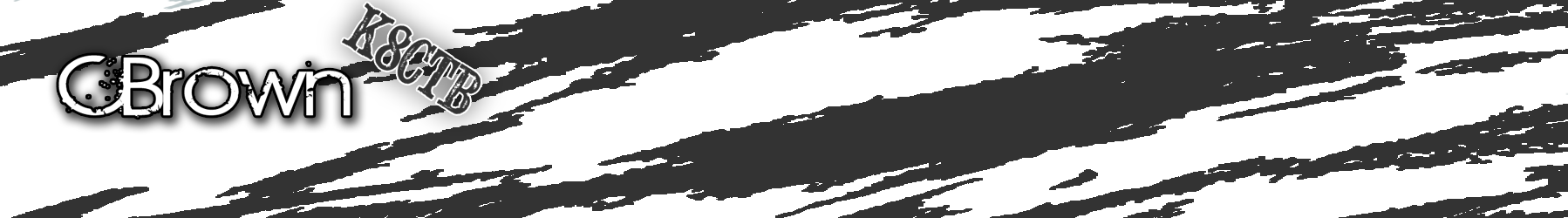This is my first setup with 3G on a Routerboard. It took a little longer than I wanted to figure everything out, but I eventually got it working.
The steps that made it work.
- Place the UMTS drivers in the /firmware directory on the Routerboard (You should be able to get them from whom you purchased the card.)
- Install the Gobi 2000 and power on the router.
- Shutdown the router and install the SIM card
- Add the ppp-client with the settings below.
/interface ppp-client add data-channel=1 dial-on-demand=no disabled=no info-channel=1 name=AT&T \ port=usb2
Alternative Settings
/interface ppp-client
add data-channel=1 dial-on-demand=no disabled=no info-channel=1 modem-init=\
"AT+CGDCONT=1,\"IP\",\"Broadband\"" name=AT&T port=usb2
For some reason the SIM card had to be installed after the drivers were installed. When I set this up, I installed the SIM card and Gobi 2000 at the same time and kept getting ERROR in the “Current Operator” and “Access Technology”. I then removed the SIM card and booted the router. I tried inserting the SIM while the router was booted and still nothing. After this I shutdown the router and reinstalled the SIM card. Once the router powered back up everything was working with these settings. The Alternative settings also work. I had read somewhere that you needed the “modem-init” setting to make this actually work. In my case it did not matter.
NOTE: It can take the PPP Interface a minute to connect, be patient! Also, if you can’t find the drivers, contact me and I’ll see what I can do.