Here are the rules I use to open my NAT on Xbox Live. Xbox.com says to “open” ports 88udp, 3074udp/tcp, 53udp/tcp, and 80tcp. Assuming you can browse the internet you don’t need to NAT 80 and 53 to your Xbox. These are just HTTP and DNS traffic which you should already have working. The ports used for actual gaming are 3074 and 88. One is probably used for the actual game play and the other is more than likely used for voice. I am not sure and could be completely wrong, either way you need to NAT them both.
From the configuration below you will need to change the “in-interface” to your WAN connection and “to-addresses” to the IP of your Xbox. That being said you either need to have a static IP on your Xbox or a static lease for your Xbox in the Leases table.
/ip firewall nat
add action=dst-nat chain=dstnat disabled=no dst-address-type="" dst-port=3074 in-interface=ether1 protocol=udp \
to-addresses=192.168.8.107
add action=dst-nat chain=dstnat disabled=no dst-port=3074 in-interface=ether1 protocol=tcp to-addresses=\
192.168.8.107
add action=dst-nat chain=dstnat disabled=no dst-port=88 in-interface=ether1 protocol=udp to-addresses=\
192.168.8.107
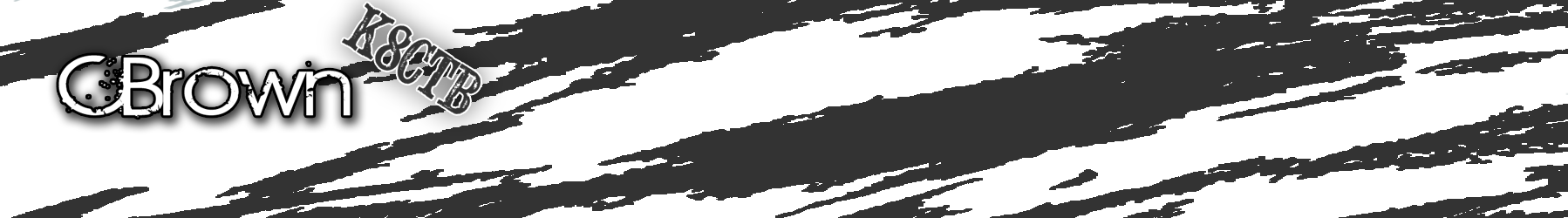
i don’t understand how I add these things… im kinda new to this. I have typed in the WAN address in my browser and logged in to the admin for my router… I am on the firewall tab
what do I do from there
You will need to open a “New Terminal” and add these from command line.