Here is the configuration for a Point-to-Point link that can be used with a number of MikroTik devices. With this example I used two StationTik 5G’s but could be used with SXT’s or any other Point-to-Point devices. You might need to change your frequency depending on usage in your area.
AP Side
/interface bridge
add l2mtu=1600 name=bridge1
/interface wireless
set 0 band=5ghz-onlyn channel-width=20/40mhz-ht-above disabled=no frequency=5745 \
ht-rxchains=0,1 ht-txchains=0,1 l2mtu=2290 \
mode=bridge nv2-preshared-key=yourpass nv2-security=enabled ssid=PtP wireless-protocol=nv2
/interface wireless security-profiles
set [ find default=yes ] group-ciphers="" supplicant-identity=MikroTik unicast-ciphers=""
/interface bridge port
add bridge=bridge1 interface=wlan1
add bridge=bridge1 interface=ether1
/ip address
add address=10.36.84.4/24 interface=bridge1
/ip dhcp-client
add interface=bridge1
/system clock
set time-zone-name=America/New_York
/system identity
set name=AP
/system ntp client
set enabled=yes mode=unicast primary-ntp=64.90.182.55
Client Side
/interface bridge
add l2mtu=2290 name=bridge1
/interface wireless
set 0 band=5ghz-onlyn channel-width=20/40mhz-ht-above disabled=no frequency=5745 \
ht-rxchains=0,1 ht-txchains=0,1 l2mtu=2290 \
mode=station-bridge nv2-preshared-key=yourpass nv2-security=enabled ssid=PtP wireless-protocol=nv2
/interface wireless security-profiles
set [ find default=yes ] group-ciphers="" supplicant-identity=MikroTik unicast-ciphers=""
/interface bridge port
add bridge=bridge1 interface=wlan1
add bridge=bridge1 interface=ether1
/ip dhcp-client
add interface=bridge1
/system clock
set time-zone-name=America/New_York
/system identity
set name=Client
/system ntp client
set enabled=yes mode=unicast primary-ntp=64.90.182.55
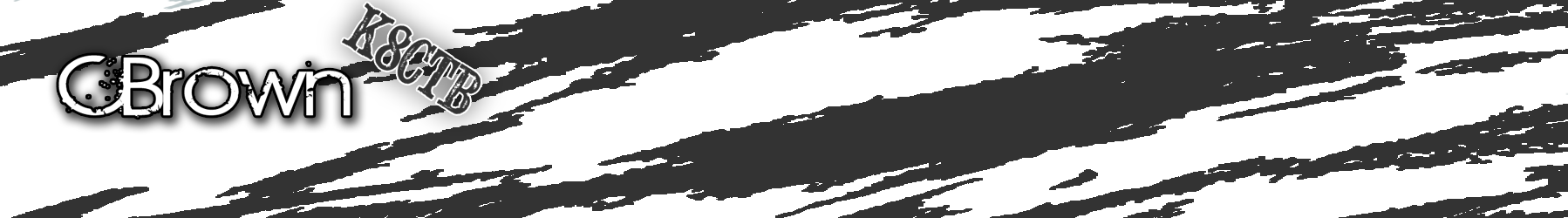
Thank you.