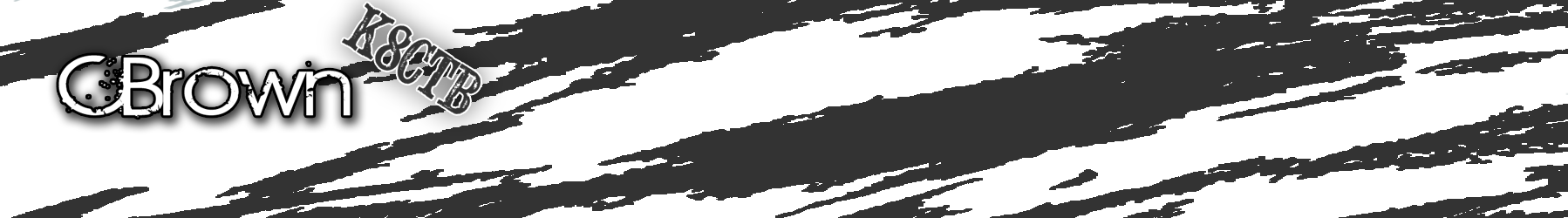In the Group Policy Editor. (gpedit.msc)
Navigate to Computer Configuration / Windows Settings / Security Settings / Local Policies / Security Options.
In the right-hand pane look for the policy:
Interactive logon: Do not display last user name – Change to Enabled.