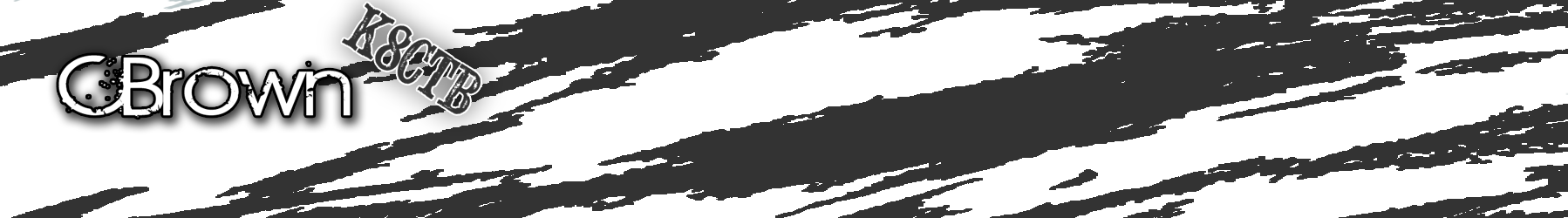Many times when you browse to a network computer in Windows it will keep the connection active and you will not be able to map a drive with a different credentials.
The network folder specified is currently mapped using a different user name and password. To connect using a different user name and password, first disconnect any existing mappings to this network share.
2. Now type [cc lang=’dos’ ]net use[/cc]
3. Now you can see what is currently connected to your machine and remove what is causing you the problem.
[cc lang=’dos’ ]net use \\10.255.1.68\Tom /delete[/cc]
4. Now the device should be gone and you should be able to map your drive.