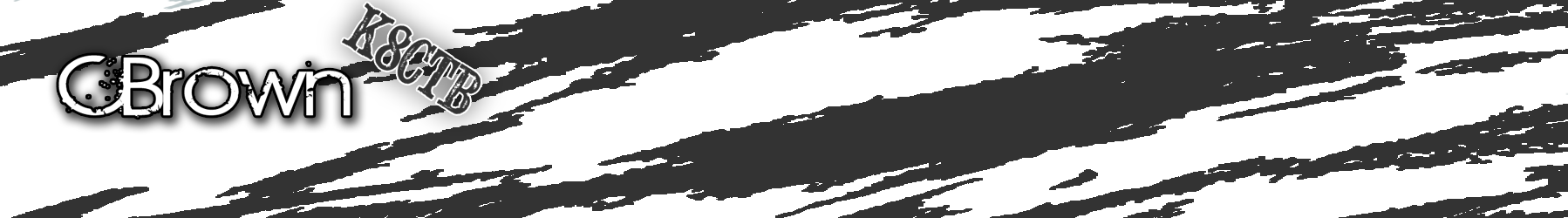Recently on our VPS servers there has been no admin group on a default Ubuntu install. Here is the solution.
Add an admin group to the Ubuntu install.
[cc lang=’bash’ ]addgroup admin[/cc]
Now you will need to add any users you want to have root privileges to the admin group.
[cc lang=’bash’ ]adduser cbrown admin[/cc]
Now go to the edit the sudoers file to include the admin group.
[cc lang=’bash’ ]nano /etc/sudoers[/cc]
and insert the following at the bottom of the file.
[cc lang=’bash’ ]# Members of the admin group may gain root privileges[/cc]
[cc lang=’bash’ ]%admin ALL=(ALL) ALL[/cc]
Once this is complete, any user you have placed in the admin group will now have root permissions. Give this access wisely and only to people you trust!
Other User/Group Commands
To add a user.
[cc lang=’bash’ ]sudo adduser cbrown[/cc]
If you want to create a user and give them a home directory other than the default.
[cc lang=’bash’ ]sudo adduser –home /home/cbrown cbrown[/cc]
If you want to delete a user.
[cc lang=’bash’ ]sudo deluser cbrown[/cc]
Delete a user and remove their home directory.
[cc lang=’bash’ ]sudo deluser –remove-home cbrown[/cc]
To delete a group.
[cc lang=’bash’ ]sudo delgroup GROUPNAME[/cc]
Remove user from a group.
[cc lang=’bash’ ]sudo deluser john accounts[/cc]